Prepare for Our New Security Authentication Platform
In November 2022, we announced the Federal Home Loan Bank of Chicago (FHLBank Chicago) will be migrating to a new security authentication platform to modernize how users access our systems, heighten safety and security, and enhance ease of use. The change will also affect how users authenticate and log-into our FHLBank Chicago applications, including eBanking, and Affordable Housing Program (AHP) Online. At this time, eMPF® and eMAQCS®plus will not be affected.
FHLBank Chicago plans to launch the new security authentication platform this spring, but you don’t have to wait until then to get prepared. We highly encourage users of eBanking and AHP Online to download the mobile app and set-up their account now in order to ensure a smooth transition.
How to Prepare
Our step-by-step instructions will help guide you through the process, as well as our Microsoft Authenticator set-up videos for both iPhone and Android. An overview of the steps are outlined below:
- Download and install the Microsoft Authenticator application on your mobile device.
- Register your Microsoft Authenticator (also called Authenticator) on your computer by using your web browser and the email address tied to your eBanking or AHP Online account.
- Check your inbox for an email from “Microsoft on behalf of FHLBank Chicago Customer Login” with the subject line “FHLBank Chicago Customer Login account email verification code.” Open and use this email to add your account to the app on your mobile device.
- From your web browser, follow the prompts to create your password.
- Pat yourself on the back because, you’re done! You can enjoy the improved user experience with Microsoft Authenticator beginning April 17.
Please note: If you use eBanking for wires, you will need to retain your RSA token for the time being. RSA is not needed for Direct Wire but will be needed to access the wire system.
How Am I Impacted?
In order to have uninterrupted access to eBanking and/or AHP Online, all users must transition to Microsoft Authenticators by end of day April 14. If you do not do so, you will lose access to our FHLBank Chicago applications. Lost access to eBanking will only be in effect until you have successfully migrated to Microsoft Authenticator, and you will not be prohibited from engaging in in any transactions with FHLBank Chicago. You can contact your Sales Directors or the Member Transaction Desk at 855.345.2244, option 1, to execute any transactions you may need.
Additional Training and Questions
We are here to help you throughout this process! If you prefer to complete this process with one of our team members, we are hosting a series of weekly webinars throughout March and early April. Shortly after you reserve your spot, our team will send you a calendar invite to the webinar. Sign-up today!
You also may reference our FAQ document for common questions.
Don’t see what you need there? Our Member Support team can be reached at membersupport@fhlbc.com or 1.855.345.2244, option 6. Alternatively, you may contact your Sales Director.